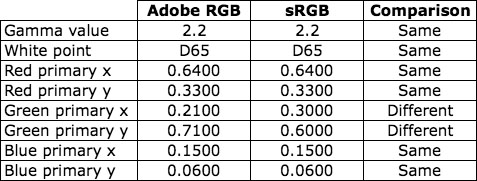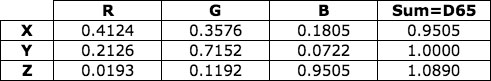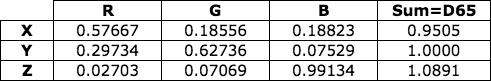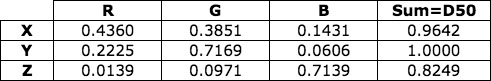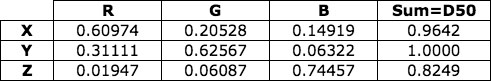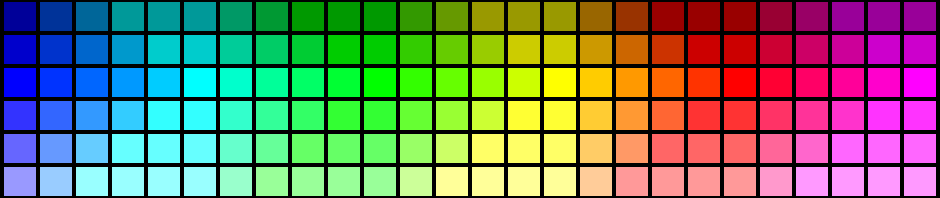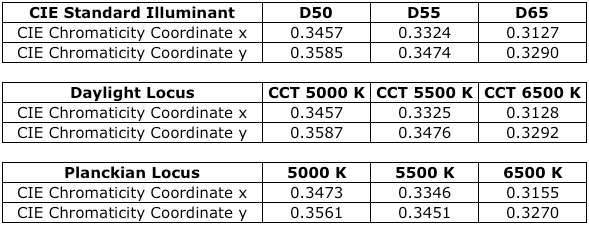If you buy a color computer monitor today, connect it to your computer and display a photographic image on it you will probably be happy with the appearance of that image on the monitor. The monitor will use LCD technology and have a native white point near the CIE D65 standard. Right out of the box, with no external calibration, the monitor will display photographic images that look good—not perfect, but good. This is very different from the “out of the box” experience for a color computer monitor 20 years ago.
Let me go back in time to describe a few issues that led to a debate on the “right” white point for monitor calibration and highlight some interesting research from Dr. Mark Fairchild on chromatic adaptation for soft proofing on computer monitors in prepress workflows. The results of Dr. Fairchild’s research are also valid for digital photography workflows.
Before we had color computer monitors we had color television sets. The technology that enabled color television was an impressive merger of electrical engineering and color science. In 1953, the National Television System Committee (NTSC) released a standard for color television that included a white point specified as CIE standard illuminant C, which had a correlated color temperature of 6774 K. The NTSC standard for television established CIE standard illuminant C as the preferred white point for images viewed on a color television, which was at that time based on cathode ray tube (CRT) technology.
Eleven years later, in 1964, the CIE recommended D65 as the main standard daylight illuminant, and the popularity of CIE standard illuminant C faded away. This shift to D65 was summarized by Wyszecki and Stiles: “In practice, illuminants B and C have already fallen into disuse in most applications. Instead, CIE standard illuminant D65 is now widely used as the representative of average daylight for colorimetry.” (p. 145)
Based on the recommendation from the CIE and other scientific research, D65—with a correlated color temperature of 6500 K before 1968—became the preferred white point for calibrated video systems including PAL and SECAM, which are analog encoding systems for color television that were implemented in the 1960s.
In the 1960s and 70s, calibrated video systems were synonymous with closed-loop systems. With the personal computer revolution in the 1980s, we began to see the color monitor as a component of a computer system that could be purchased separately and from a different vendor than the computer. In such a system, the color monitor was out of the color calibration loop.
In the 1990s desktop publishing gained acceptance as the computer hardware from Apple Computer and the software from Adobe Systems and other companies enabled professional quality results in prepress workflows. At this time, color monitors were based on CRT technology, and the native white point for a typical full-color CRT monitor was near a correlated color temperature of 9300 K. Therefore, color illustrations and photographic images seen on a full-color CRT monitor had a very strong blue color cast that was not visible in a printed version of the electronic file. The open-loop systems created by connecting the separate components left us with an image displayed on a CRT monitor that did not look like the image rendered in a print.
There was a strong desire, and economic incentive, to judge an image on a color monitor to reduce the time and cost of making prints for the same judgment. The concept of a “soft proof” viewed on a color monitor rather than a “hard proof” seen in a print quickly became a goal for people working in prepress workflows with personal computers. The color monitor was the weak link in the system that prevented an accurate soft proof. There was universal agreement among printing, prepress, and color science experts that the white point of the color monitor had to be calibrated to a lower color temperature to solve the problem, but there was disagreement on the choice of the best white point for monitor calibration.
Two white points were proposed: D65 and D50. The set of chromaticity coordinates for CIE standard illuminant D65 was the standard white point for CRT-based color video systems, with roots in color television. CIE standard illuminant D50 was the standard illuminant for viewing prepress proofs in a professional printing workflow.
On one side of the debate was the evidence that a CRT-based video system calibrated to a D65 white point delivered an image with whites that appeared white. On the other side of the debate was the set of standards and established practices where D50 was the specification for illuminating prints. And the divide between these two white points was significant because research on visual adaptation indicated that a D50 white and a D65 white were far enough apart to be visibly different when viewed side by side and in the same method of rendering (e.g., two side-by-side images on a color monitor).
There were two factors that established D50 as an anchor in this debate: 1) the people who wanted to calibrate the monitors for soft proofing were working in digital prepress workflows with the goal of preparing files for a printing press, and 2) the established and universally adopted standard for viewing proofs in the printing industry was not going to change to D65 to accommodate this new idea of soft proofing. Therefore, color monitors in a prepress workflow were destined to be calibrated to a D50 white point unless someone could show that an image on a print illuminated with D50 light looked like the same image displayed on a color monitor that had been calibrated to a D65 white point—a theory that was inconsistent with our basic understanding of colorimetry because D50 and D65 chromaticity coordinates are too far apart to achieve a visual match between two corresponding white fields when viewed side by side and in the same method of rendering.
To give you some perspective on this, the CIELAB coordinates of the CIE tristimulus values of D65, with a reference white of D50, are L*=100, a*=-2.4, and b*=-19.4. Therefore the Delta E between the CIE tristimulus values of D65 and D50 in CIELAB space with a reference white of D50 is 19.5. That is a very large Delta E number, which indicates a large visual difference.
Scientists around the world took up the soft proofing challenge and conducted research on chromatic adaptation to images displayed on a color CRT monitor in comparison to printed images displayed in a light booth under D50 illumination. The scientists quickly identified environmental factors that influenced chromatic adaptation when people viewed images on a color monitor (e.g., the ambient light in the room). But one of the most interesting factors was explained in an article written by Dr. Mark Fairchild at RIT. In this article, published by TAGA in 1992, Dr. Fairchild described sensory and cognitive mechanisms in chromatic adaptation. The sensory mechanisms are consistent with the science of colorimetry. The cognitive mechanisms explain how our knowledge influences our perception of color.
The cognitive mechanisms in chromatic adaptation enable an observer to discount the yellow tint cast by D50 illumination on white paper and see the paper as white. This explains why D50 illumination for contract proofs has worked very well for the printing industry for decades. Unfortunately, the cognitive mechanisms in chromatic adaptation do not deliver the same benefits for images viewed on a color CRT computer monitor. To quote Dr. Fairchild:
When hard-copy images are being viewed, the image is perceived as an object that is illuminated by the prevailing illumination. Thus both sensory mechanisms that respond to the spectral energy distribution of the stimulus and cognitive mechanisms that discount the “known” color of the light source are active. When a soft-copy display is being viewed, it cannot easily be interpreted as an illuminated object. Therefore there is no “known” illuminant color and only sensory mechanisms are active.
Dr. Fairchild also noted in his research that chromatic adaptation was incomplete for observers who viewed a white patch displayed on a computer monitor with chromaticity coordinates near CIE illuminant A (incandescent light). To the observers, the white patch on the computer monitor retained a yellow appearance. If the observers were able to fully adapt, the patch would have appeared achromatic after complete chromatic adaptation.
Scientific research has shown that D65 is a good white point for color displays, including televisions and color computer monitors. Research has also shown that a color computer monitor calibrated to a D50 white point would retain a yellow appearance—chromatic adaptation would not be complete.
The solution for soft proofing started to become clear. The printing industry would continue to use D50 illumination as the standard for viewing contract proofs. The graphic artists would use color CRT monitors calibrated to a D65 white point because the D65 white point would allow them to achieve complete chromatic adaptation. However, in order for this to work, the image on the monitor could not be directly compared to a print under D50 illumination in a side-by-side viewing environment. The observer would have to have time to fully adapt to each separate viewing environment.
Therefore, the right white point for monitor calibration is D65 in order for the viewer to achieve complete chromatic adaptation to the color monitor based on sensory mechanisms in human vision—cognitive mechanisms are not active. Since cognitive and sensory mechanisms are both active when a print is viewed, the viewer should not directly compare a print to an image on a computer monitor when the white point for the illumination of the print is different from the white point of the color monitor.
Post written by Parker Plaisted
References:
G. Wyszecki and W. S. Stiles, Color Science: Concepts and Methods, Quantitative Data and Formulae, John Wiley & Sons, New York, N.Y. (1986).
Colorimetry, second edition. CIE Publication 15.2 (1986)
M. D. Fairchild, “Chromatic adaptation to image displays,” TAGA 2, 803-824 (1992b).