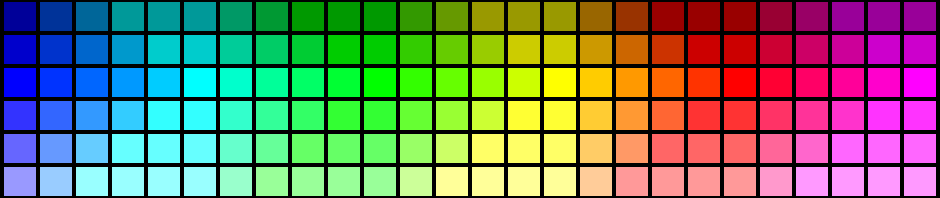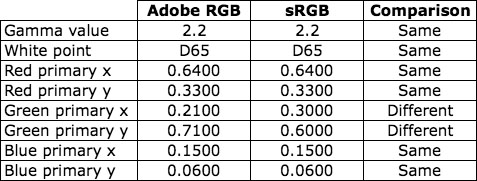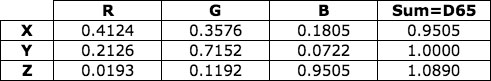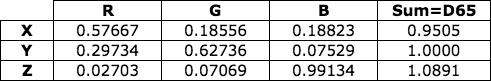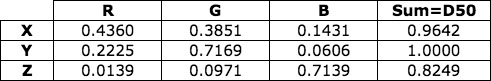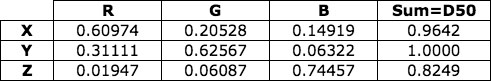People sometimes get confused about the meaning of correlated color temperature (CCT) and the relationship of this metric to color temperature and the D series of CIE standard illuminants (e.g., D50 and D65). I will offer some scientific insight here to help explain the differences.
- Each color temperature (e.g., 5000 K) is a single point on the Planckian locus in a chromaticity diagram (e.g., CIE 1931 (x, y) chromaticity diagram).
- Each CIE standard illuminant in the D series (e.g., D65) is a single point on the CIE daylight locus in a chromaticity diagram (e.g., CIE 1931 (x, y) chromaticity diagram).
- Each correlated color temperature (e.g. 6504 K CCT) is not a single point in a chromaticity diagram. Many points in a chromaticity diagram can have the same correlated color temperature.
The color temperature of light is based on the concept of the black-body radiator, also known as a Planckian radiator, and the Planckian locus on a chromaticity diagram. The unit of measurement of color temperature is kelvin (e.g., 6500 kelvin or 6500 K). Each unit of color temperature has a corresponding set of chromaticity coordinates on a chromaticity diagram, and those chromaticity coordinates are on the Planckian locus.
The ability to associate the two-dimensional chromaticity coordinates with the one-dimensional scale of color temperature along the Planckian locus enables a simpler communication of the visual appearance of nearly-white light. A given color temperature (e.g., 6500 K) gives us an understanding of the light relative to other color temperatures (e.g., 5500 K or 7500 K). A higher color temperature is more blue in appearance. A lower color temperature is more red in appearance.
Since all color temperatures are restricted to the Planckian locus, we have a problem when we want to use the color temperature scale to communicate the visual appearance of nearly-white light that comes from a light source that produces a spectral power distribution that is different from a black-body radiator. Many light sources — particularly fluorescent lights — produce a spectral power distribution that is different from a black-body radiator.
Well, the color temperature scale was deemed too useful to be restricted to black-body radiators and the Planckian locus. The solution is a less restrictive correlated color temperature (CCT) scale. The correlated color temperature scale is based on the color temperature scale and isotemperature lines, which were proposed by D. B. Judd in 1936. All colors along a given isotemperature line have the same correlated color temperature. Here is Judd’s proposal for isotemperature lines:
“ The estimation of nearest color temperature has been facilitated by the preparation of a mixture diagram on which is shown a family of straight lines intersecting the Planckian locus; each straight line corresponds approximately to the locus of points representing stimuli of chromaticity more closely resembling that of the Planckian radiator at the intersection than that of any other Planckian radiator. ” (771)
The CIE adopted Judd’s proposal for isotemperature lines, but the concept was updated with the CIE 1960 uniform chromaticity scale (UCS) diagram, which was not available in 1936. The isotemperature lines are perpendicular to the Planckian locus in the CIE 1960 UCS diagram, but not in other color spaces (Note: The CIE 1960 UCS diagram has some advantages over other color spaces, and the ease of calculating isotemperature lines is one of them). The chromaticities of the CIE 1960 UCS diagram are denoted by u and v to distinguish the color space from the CIE 1931 (x, y) chromaticity diagram. The CIE provides equations that enable a conversion of chromaticity coordinates from one CIE color space to another. Therefore, we use the convenience of the perpendicular relationship in the CIE 1960 UCS diagram to determine the correlated color temperature of a light source by plotting the isotemperature line from a given set of u, v chromaticity coordinates for the light source to the Planckian locus. We can also translate the coordinates of any given isotemperature line in the CIE 1960 UCS diagram to any other color space that is useful.
The correlated color temperature scale has been, and continues to be, a useful means for companies to describe light sources and for users to specify lighting requirements. But there has been some confusion because the metric is not precise and is not comprehensive. For example, light sources with the same correlated color temperature can deliver different color rendering indices (CRI). If you are working in an environment where color rendering is important, then I recommend getting three metrics for a light source: 1) the correlated color temperature, 2) the white-point chromaticities in one of the CIE chromaticity diagrams, and 3) the color rendering index.
In summary, here is another way to describe the difference between color temperature and correlated color temperature:
- Color temperature is a metric used to describe a color of light on the Planckian locus and produced from a Planckian radiator. This is a rather limited metric because it is only applicable to a color of light from a Planckian radiator. Each unit of color temperature has one set of chromaticity coordinates in a given color space, and that set of coordinates is on the Planckian locus.
- Correlated color temperature is a metric used to describe a color of light located near the Planckian locus. This metric has broader utility because it is applicable to a variety of manufactured light sources, where each light source produces a spectral power distribution that is different from a Planckian radiator. However, it is less precise than the color temperature metric because many points in a chromaticity diagram along an isotemperature line will have the same correlated color temperature.
I will close with the description of correlated color temperature in CIE Publication 15.2:
“ The correlated color temperature of a given stimulus is the temperature of the Planckian radiator whose perceived colour most closely resembles that of the stimulus at the same brightness and under the same viewing conditions. ” (38)
Post written by Parker Plaisted
References:
D. B. Judd, “Estimation of Chromaticity Differences and Nearest Color Temperature on the Standard 1931 I.C.I. Colorimetric Coordinate System,” Journal of Research Nat. Bureau Standards, Vol. 17, 771-779 (1936).
Colorimetry, second edition. CIE Publication 15.2 (1986)
G. Wyszecki and W. S. Stiles, Color Science: Concepts and Methods, Quantitative Data and Formulae, John Wiley & Sons, New York, N.Y. (1986).